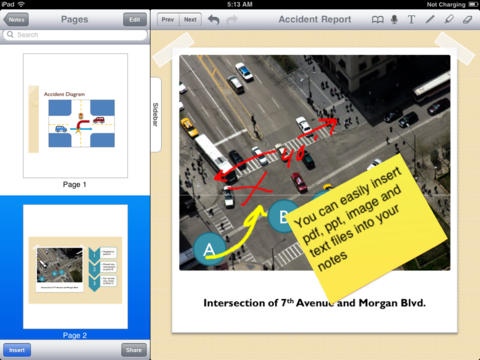PaperPort Notes 2.1.1
Continue to app
Free Version
Publisher Description
PaperPort Notes is a digital note taking tool for the iPad that is transforming the way people create and share information. Now you can combine documents, web content, audio, typed text as well as hand written notes into a single document that you can easily organize and share with anyone. PaperPort Notes brings you a complete note taking experience on the iPad that you won't want to ever be without. Quickly take typed and/or free hand notes Leverage Dragon voice recognition to capture your ideas and notes simply by speaking Convert scanned documents from the camera or photo albumn into editable text using the Nuance OmniPage Cloud service Leverage powerful annotative tools to quickly mark up documents Never miss another detail by adding audio page by page within your notes Combine full documents, individual pages, content from the web and notes into a single document. Powerful search, copy/paste, reordering and bookmarking tools allow you to quickly navigate your notes while staying organized Access and share content using your favorite cloud storage services PaperPort Anywhere connector provides access to files stored online or within PaperPort Desktop Much more... Follow us on twitter for tips and updates @PaperPortNotes
Requires iOS 5.1.1 or later. Compatible with iPad.
About PaperPort Notes
PaperPort Notes is a free app for iOS published in the Office Suites & Tools list of apps, part of Business.
The company that develops PaperPort Notes is Nuance Communications. The latest version released by its developer is 2.1.1.
To install PaperPort Notes on your iOS device, just click the green Continue To App button above to start the installation process. The app is listed on our website since 2011-11-07 and was downloaded 1 times. We have already checked if the download link is safe, however for your own protection we recommend that you scan the downloaded app with your antivirus. Your antivirus may detect the PaperPort Notes as malware if the download link is broken.
How to install PaperPort Notes on your iOS device:
- Click on the Continue To App button on our website. This will redirect you to the App Store.
- Once the PaperPort Notes is shown in the iTunes listing of your iOS device, you can start its download and installation. Tap on the GET button to the right of the app to start downloading it.
- If you are not logged-in the iOS appstore app, you'll be prompted for your your Apple ID and/or password.
- After PaperPort Notes is downloaded, you'll see an INSTALL button to the right. Tap on it to start the actual installation of the iOS app.
- Once installation is finished you can tap on the OPEN button to start it. Its icon will also be added to your device home screen.